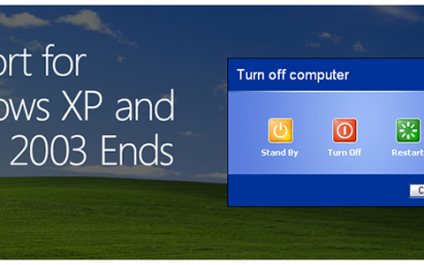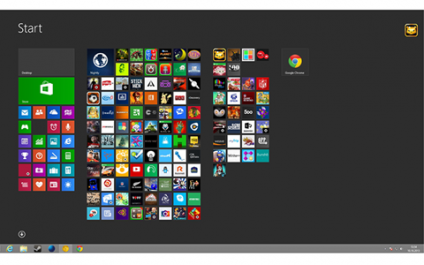Welcome to Digital Technology Solutions. In today’s post I will talk about how DTS can monitor and proactively fix issues within your network or computer system.
With our monthly service contracts we include detailed system and network monitoring that watches over your system 24/7. This is useful in the event of power loss or flaky internet connections.