Welcome to Digital Technology Solutions. In todays post I will show you how to console into a HP V1910 series switch. The typical serial settings will not work and you must change your console settings to match below. We recommend using Putty you can download it here.
Here are the settings you need to change:
Setting terminal parameters:
To configure and manage the switch, you must run a terminal emulator program on the console terminal.
The following are the required terminal settings:
Bits per second—38,400
Data bits—8
Parity—None
Stop bits—1
Flow control—None
Emulation—VT100
The default login information is below:
user: admin
Password: blank
Putty Settings:
If you need 99.999% up-time and need local support in Northern California and Nevada, give us a call @ 775-552-3611. As always, our services are guaranteed and best yet no monthly contracts! So call and ask about a free 30 day trial.
Now servicing Minden, Reno, Gardnerville, Carson City and South Lake Tahoe.

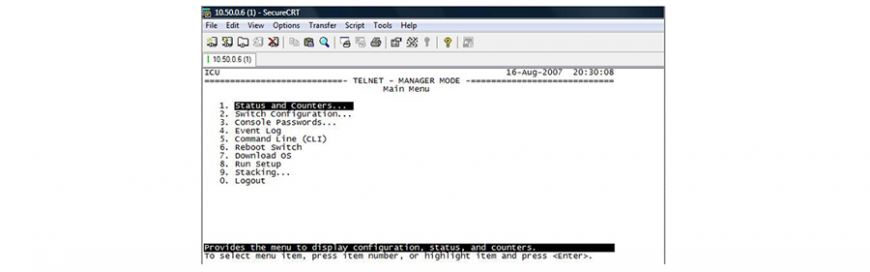
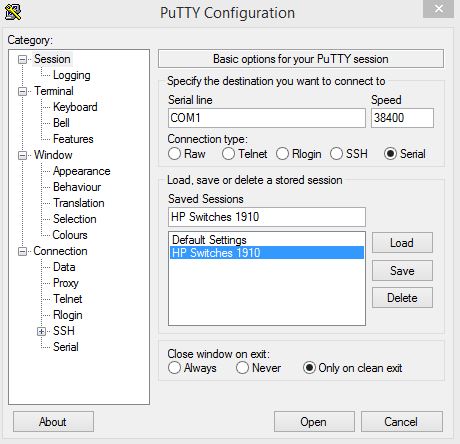
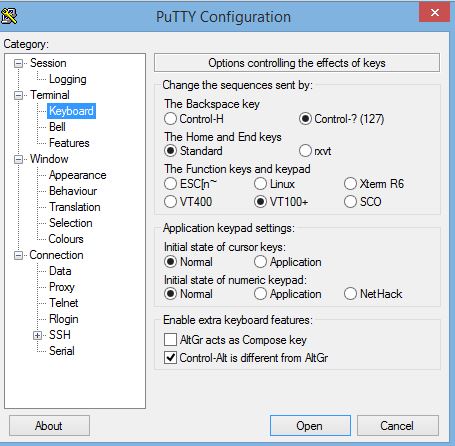
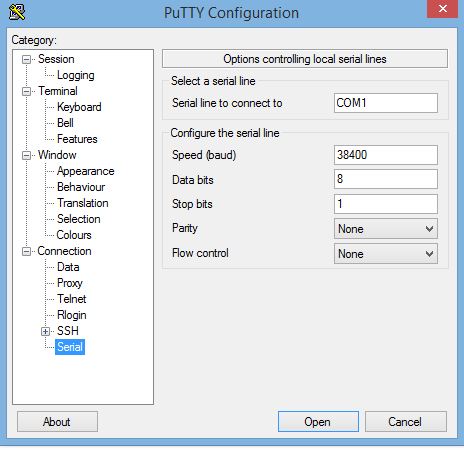

Leave a comment!
You must be logged in to post a comment.